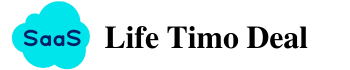Ever get stuck trying to find the perfect icon for your app or site? I’ve been there—scrolling for hours, downloading low-res junk, or paying too much for simple designs. Then I found a tool that actually made the process fun. It’s clean, quick, and feels like you’re talking to a smart friend who gets design. After weeks of testing, I’m finally ready to share my honest thoughts. If you’ve been eyeing the AppSumo deal for this icon generator, this review might help you decide if it’s the right fit. Let’s dig into the real experience, not just the hype.
![]()
What I Like
After spending weeks experimenting with CandyIcons, I found a lot to love. It’s not just about icons — it’s about saving time, effort, and even a bit of creative energy.
- Effortless icon creation – I just type what I want, choose a style, and it generates beautiful icons in seconds. No design background? No problem.
- High-resolution exports – Every icon comes crisp and clean at 1024×1024 px, which is more than enough for apps, websites, and social media.
- Style variety – Whether I want minimal, neon, or something fancy, the wide style options fit different moods and brand vibes.
- Built-in favicon and Apple asset generators – I didn’t have to resize or convert anything manually, which saved me hours of frustration.
- Full commercial rights – I can use these icons for client projects, websites, and apps without worrying about copyright.
- Fair pricing with lifetime access – The AppSumo deal makes it super affordable. No monthly bills, just one payment and done. Grab the CandyIcons AppSumo Deal Now!
What Could Be Better
While CandyIcons impressed me overall, a few areas could be improved. These aren’t dealbreakers, but small things I’d love to see evolve.
- Credit limits per month – The monthly credits are generous for most users, but if you’re working on bulk icon sets, you may run out fast.
- No stacking on AppSumo – You can’t stack codes to get more credits in one account, which limits scalability for some power users.
- Style preview before generating – Sometimes I wasn’t sure how a style would look until after using a credit. A small preview or description could help pick the right one.
- No folder system for downloads – All icons are listed together; it would be easier to organize them if there was a folder or tagging option.
Still, these are easy fixes and don’t affect the core value of the product. For the price, it’s more than fair.
![]()
My Personal Experience
I’ve been using CandyIcons for a few months now, mostly for client branding work and my own app mockups. Honestly, I didn’t expect to enjoy it this much. It’s become part of my workflow.
Design
I’m not a graphic designer, but with CandyIcons, I don’t have to be. The design process is intuitive—just describe your idea, and the tool handles the rest. It’s like having a visual thinker by your side. I often need icons that match a brand’s personality, and the range of styles helps me hit the mark every time. The results feel tailor-made, not generic.
Performance
Performance-wise, it’s fast—like, really fast. I’ve used other AI tools before that take a while to load or crash halfway through. With CandyIcons, icons generate in seconds, and I rarely hit any glitches. It runs smoothly in-browser without needing any software installation. When I’m on deadline, this speed makes all the difference.
Build Quality
The overall platform feels clean and well-structured. There’s nothing clunky about it, and I haven’t experienced any broken features. Even the AI suggestions feel smart, not random. The generated icons are high-quality, well-composed, and don’t feel AI-generated in a bad way. Everything feels intentional—from the export options to the layout. It just works.
Would I recommend CandyIcons? Definitely—especially if you’re someone who’s tired of wasting time on icon packs that don’t quite fit. The AppSumo deal sweetens the deal even more, giving lifetime access without breaking the bank. If you’re curious, try it for yourself and see how much time (and headache) it saves you.
![]()
Alternative Option: CandyIcons
As a UI designer who’s worked with many icon tools over the last 10 years, I know how the right one can save your time and energy. From startup landing pages to app dashboards, I’ve used both FlatIcons and CandyIcons in real-world jobs. They each have strong points depending on your goal.
FlatIcons vs. CandyIcons
Both tools are great, but they work in different ways. I used FlatIcons during a client pitch when I needed lots of polished icons fast. On the other hand, CandyIcons helped me bring a rare idea to life when nothing else worked. Let’s break this down so you can choose what’s best.
FlatIcons
I liked FlatIcons because it gave me access to thousands of icons that were ready to use. It was super helpful for building websites, presentations, and apps on tight deadlines. The styles — from flat to 3D — gave me creative freedom.
![]()
|
Feature |
FlatIcons |
|
Icon Types |
2D, 3D, Animated |
|
Total Icons |
32,000+ |
|
File Formats |
PNG, SVG, Lottie, and more |
|
Special Tools |
Web app + Figma plugin |
|
Commercial Use |
Yes |
|
AppSumo Pricing |
Starts at $69 (Tier 1) |
|
Team Access (T1) |
3 users |
|
Lifetime Deal |
Yes |
CandyIcons
When I needed one-of-a-kind icons for a fintech product, I used CandyIcons. Its AI let me type what I had in mind and turned it into clean, sharp icons. I didn’t have to search or tweak — the results were instant and useful.
|
Feature |
CandyIcons |
|
Icon Creation |
AI-generated with simple text |
|
Styles Available |
15+ (Retro, Neon, Steel, etc.) |
|
Icon Resolution |
1024 x 1024 PNG |
|
Special Tools |
Favicon & iOS/macOS asset generator |
|
Commercial Use |
Yes |
|
AppSumo Pricing |
Starts at $39 (Plan 1) |
|
Icon Credits (Plan 1) |
40/month |
|
Lifetime Deal |
Yes |
Summary:
FlatIcons is a good fit if you want speed, choice, and ready-made icons for any project. CandyIcons is better when you need full control and want to turn ideas into one-of-a-kind designs. Explore CandyIcons on AppSumo here!
FAQ
Is CandyIcons worth it for designers?
Yes! CandyIcons is great for designers who want fast, custom icons with full rights. Learn more about how it fits creative workflows in our full review.
What’s included in the CandyIcons AppSumo deal?
You get lifetime access, monthly icon credits, and full AI features for just one payment. Learn more about what’s packed into the deal.
Can CandyIcons create unique icons from text?
Absolutely! Just type what you need, and it turns your words into fresh icon ideas. Learn more about how the AI generator works.
Is CandyIcons better than FlatIcons?
CandyIcons is better for custom icon needs, while FlatIcons is best for large, ready-made sets. Learn more in our full comparison guide.
Who should use CandyIcons?
It’s ideal for solo creators, marketers, or app builders who want original icons fast. Learn more to see if it fits your style.
My Final Thoughts on CandyIcons
If you love bringing ideas to life with custom design but don’t want to spend hours tweaking icons, CandyIcons could be just what you need. It’s ideal for creators who value speed, simplicity, and unique results. But if you often need massive icon packs for team projects, a broader library might suit you better. For me, CandyIcons saved the day when I needed a rare icon fast—and it nailed it. If you’re curious and want to try something fresh, this deal might surprise you in the best way.