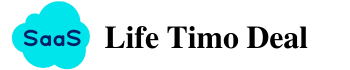Are you tired of juggling multiple bookmarks across different browsers? Meet minimarks, a compact and powerful bookmark manager.
It’s designed for teams and web enthusiasts to share, organize, and access bookmarks seamlessly. Minimarks offers a streamlined solution for managing your favorite links, articles, and tools. Whether you’re a professional or just love keeping your web resources organized, this tool is for you. With features like a customizable start page, powerful search bar, and the ability to share collections, minimarks boosts productivity and collaboration. Plus, it’s accessible across all devices. Now available on Appsumo for a one-time fee of $49, you get lifetime access to minimarks Pro Plan. This includes unlimited bookmarks, collections, and more. Try it risk-free with a 60-day money-back guarantee. Discover more about this deal here.

Introduction To Minimarks
Welcome to our detailed review of minimarks on Appsumo. This post aims to offer a comprehensive overview of this unique bookmark manager and start page tool.
What Is Minimarks?
minimarks is a compact and efficient bookmark manager designed to collect, organize, and share various types of content. It is perfect for teams and web enthusiasts. Users can manage their favorite articles, work tools, videos, tutorials, and more across all browsers and devices.
Purpose And Target Audience
The main purpose of minimarks is to enhance productivity by providing a seamless way to manage bookmarks. It simplifies collaboration for team members and eliminates the need to text or email links. The tool is accessible across all devices without the hassle of updates.
- Web enthusiasts who want to organize and share their favorite content.
- Teams looking for a collaborative tool to manage bookmarks.
- Individuals seeking a customizable start page with various themes.
| Features | Benefits |
|---|---|
| Compact UI with various themes | Personalize your start page to fit your preferences |
| Powerful search bar | Instant access to your favorite sites |
| Seamless sharing and editing of collections | Simplifies collaboration with team members |
| Sync across all browsers and devices | Access bookmarks anytime, anywhere |
| Add comments and chat with team members | Enhances team communication |
With a one-time purchase of $49, users get lifetime access to the minimarks Pro Plan, which includes unlimited bookmarks and collections. It supports up to 10 team members and 5 spaces per team member. An additional code can be stacked to increase the limit to 25 team members and 10 spaces per team member.
There is a 60-day money-back guarantee, allowing users to try minimarks for two months to see if it meets their needs. This makes it a risk-free opportunity to upgrade your start page and bookmark management system.
Key Features Of Minimarks
Minimarks is a versatile tool designed to enhance productivity and collaboration. It offers a range of features that make it a perfect bookmark manager for teams and web enthusiasts. Let’s dive into its key features.

User-friendly Interface
Minimarks boasts a compact UI with various themes. The interface is intuitive, making it easy for users to navigate. Whether you prefer a reading list or an icon grid, the customizable start page fits your needs. It also includes different search engine options, allowing for a personalized experience.
Collaborative Collections
Sharing and editing collections is seamless with Minimarks. Users can publish bookmark collections to social media and add comments. You can also chat with team members, making collaboration efficient. This feature eliminates the need to email or text links.
Cross-device Synchronization
Minimarks allows for syncing bookmarks across browsers and devices. This means your bookmarks are accessible from any device without the hassle of updates. This cross-device synchronization ensures you have your important bookmarks wherever you go.
Advanced Search And Tagging
The powerful search bar offers instant site access. Users can find their bookmarks quickly and efficiently. Additionally, tagging bookmarks helps in organizing and retrieving them with ease. This advanced search and tagging capability enhances productivity.
Privacy And Security
Minimarks prioritizes the privacy and security of your bookmarks. It ensures that your data is protected while providing a reliable platform for managing your bookmarks. You can safely store and share your collections without any concerns.
Pricing And Affordability
minimarks offers a compelling pricing structure that caters to teams and web enthusiasts. The Appsumo Lifetime Deal provides an affordable way to access premium features, making it a cost-effective solution for managing bookmarks efficiently.
Overview Of Pricing Plans
The standard pricing for minimarks is a one-time purchase of $49. This price is reduced from the original cost of $432. The purchase grants lifetime access to the minimarks Pro Plan. The Pro Plan includes:
- Unlimited bookmarks and collections
- 10 team members per account
- 5 spaces per team member
Appsumo Lifetime Deal Details
The Appsumo Lifetime Deal offers a stackable option to enhance team collaboration. By adding one additional code, users can increase their team size and space capacity:
| Plan | Team Members | Spaces per Team Member |
|---|---|---|
| Single Code | 10 | 5 |
| Additional Code | 25 | 10 |
The deal includes a 60-day money-back guarantee, allowing users to try minimarks for two months.

Value For Money Analysis
The Appsumo Lifetime Deal for minimarks offers excellent value. For a one-time fee, users gain access to a versatile bookmark manager. This deal includes features such as:
- Seamless sharing and editing of collections
- Customizable start page with various themes
- Powerful search bar for instant site access
- Syncing across all browsers and devices
These features enhance productivity and collaboration, making the deal a cost-effective investment for teams and individuals.
Pros And Cons Of Minimarks
Minimarks is a versatile bookmark manager designed for teams and web enthusiasts. It helps users organize, share, and access bookmarks efficiently. Let’s explore the pros and cons of Minimarks to understand its strengths and areas for improvement.
Pros: What Users Love
- Compact UI: The user interface is sleek and comes with various themes.
- Powerful Search Bar: Instantly access sites with the powerful search feature.
- Seamless Sharing: Easily share and edit bookmark collections.
- Publishing Capability: Publish bookmark collections to social media platforms.
- Customizable Start Page: Choose different themes and search engine options.
- Viewing Options: View bookmarks as a reading list or icon grid.
- Sync Across Devices: Sync bookmarks across all browsers and devices.
- Team Collaboration: Add comments and chat with team members.
- RSS Feed Collections: Keep up with headlines via RSS feed collections.
Cons: Areas For Improvement
- Limited Free Plan: Some users may find the free plan too limited.
- Initial Learning Curve: New users might experience a learning curve.
- Customization Options: More customization options could be beneficial.
- Mobile Optimization: The mobile experience can be improved.
Minimarks offers a comprehensive set of features designed to enhance productivity and collaboration. The one-time purchase of $49 for lifetime access is attractive, but there are some areas that could benefit from further development.
Recommendations For Ideal Users
Minimarks is a versatile bookmark manager and start page designed to boost productivity and collaboration. This tool is perfect for those who need to organize and share bookmarks seamlessly. The following sections will guide you on the best use cases, who will benefit the most, and scenarios where Minimarks excels.
Best Use Cases
Minimarks offers a range of features that cater to various needs. Here are some of the best use cases:
- Team Collaboration: Share and edit bookmark collections with team members. Add comments and chat to streamline communication.
- Web Enthusiasts: Collect and organize favorite articles, videos, tutorials, and recipes.
- Content Creators: Publish bookmark collections to social media, making it easy to share curated content.
- Remote Work: Sync bookmarks across all devices, ensuring access anywhere, anytime.
- Productivity Tools: Use the customizable start page and powerful search bar for quick access to frequently used sites.
Who Will Benefit The Most?
Minimarks is ideal for a wide range of users. Below is a detailed table highlighting who will benefit the most:
| Type of User | Benefits |
|---|---|
| Teams | Streamlines sharing and collaboration, reducing the need for emails and texts. |
| Freelancers | Organizes resources and tools, boosting productivity. |
| Students | Keeps track of research articles and study materials. |
| Web Developers | Manages various coding tutorials, tools, and resources. |
Scenarios Where Minimarks Excels
Minimarks stands out in several scenarios, making it an indispensable tool. Here are some key situations where it excels:
- Managing Large Bookmark Collections: Easily organize and access a vast number of bookmarks with the compact UI and powerful search bar.
- Team Projects: Collaborate on projects by sharing and editing bookmark collections. Add comments to discuss resources efficiently.
- Content Curation: Publish curated bookmark collections to social media, making it easy to share valuable content with followers.
- Multi-Device Access: Sync bookmarks across browsers and devices, ensuring you always have access to your important links.
- Customizable Start Page: Personalize your start page with different themes and search engine options to suit your preferences.
With these diverse use cases and scenarios, Minimarks proves to be a powerful tool for enhancing productivity and collaboration. Whether you’re part of a team, a freelancer, or a student, Minimarks offers features tailored to meet your needs.

Frequently Asked Questions
What Is Minimarks?
Minimarks is a bookmarking tool designed to organize and share web links efficiently. It offers a clean and user-friendly interface, making it easy to save, categorize, and access bookmarks.
How Does Minimarks Work?
Minimarks works by allowing users to save and organize bookmarks into collections. These collections can be shared with others, making collaboration simple and effective.
What Are The Key Features Of Minimarks?
Minimarks features include intuitive organization, collaborative sharing, secure access, and a clean interface. It also supports tags, notes, and a robust search function.
Is Minimarks Secure?
Yes, Minimarks is secure. It uses encryption to protect your data, ensuring your bookmarks and collections are safe and private.
Customer Review

Conclusion
Minimarks stands out as a valuable tool for teams and web enthusiasts. It offers efficient bookmark management with a user-friendly interface. The lifetime deal at Appsumo provides great value, ensuring long-term benefits without recurring costs. With minimarks, you can enhance productivity and streamline collaboration seamlessly. Try it risk-free with a 60-day money-back guarantee. Discover the benefits of minimarks today by visiting the Appsumo deal.