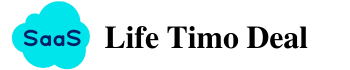Ever wish you could actually see where your time goes each day? That’s the thought that led me to try a new time tracking tool. I’d tested a few before, but they always felt too clunky or too basic. This one surprised me—in a good way. After using it for a few weeks, I’ve found both what works and what doesn’t, and I’m here to share it with you. If you’re trying to stay focused, hit goals, or just get a better sense of your daily habits, this might be the kind of tool worth checking out.
![]()
Check out Trackabi AppSumo deal!
What I Like
After testing several apps over the month, this one finally clicked. Here’s why it stood out and became a part of my daily routine.
- Clean, user-friendly interface: It’s so easy to navigate, even on the first try. I didn’t waste time figuring things out—I just started tracking.
- Smart tracking features: The automatic tracking feels like magic. I no longer forget to clock in or out—everything runs in the background.
- Leave and project management: It’s more than a time tracker. I use it to manage client work, schedule breaks, and stay on top of deadlines.
- Insightful reports: The built-in reports help me see where my time goes each week. That insight helped me cut down on distractions.
- Gamification and achievements: This one surprised me—it made time tracking fun. It motivated me to beat my own weekly streaks.
What Could Be Better
Every great app has room to grow. These aren’t deal-breakers, but improvements here could make it even better.
- Slight learning curve at the start: While it’s user-friendly, setting up roles and permissions took a bit of time. A guided setup would help.
- Mobile app notifications: Sometimes the reminders come a bit late, especially on my phone. A more responsive mobile sync would be nice.
- More third-party integrations: It covers most of what I need, but I’d love to see tighter integrations with tools like Trello or Slack in the future.
My Personal Experience
I’ve been using this app for over a month to manage client projects and my daily workflow. It’s become my go-to productivity partner.
Design
The look and feel really impressed me from day one. Everything feels modern, clean, and well-organized. Unlike some cluttered time tracking tools I’ve tried before, this one makes tracking feel smooth—not stressful. It’s like walking into a tidy office that instantly boosts your mood.
Performance
This app runs quietly in the background without draining my system. Whether I’m on a laptop or switching between tasks, it keeps tracking without missing a beat. I love that I can just trust it to do its job while I focus on mine.
Build Quality
It’s clear that real thought went into how this app was built. From regular updates to helpful support responses, I’ve never felt stuck or ignored. It handles everything from small teams to big client projects like a pro—reliable, scalable, and steady.
Alternative Option: Trackabi
I’ve worked with many time tracker apps over the month. Some were confusing. Others were just too basic. Desklog stood out, but I also spent time with Trackabi. Both helped me stay focused while handling multiple client projects.
Trackabi Review
I tried Trackabi during a busy freelancing period. It helped me log my hours fast. The design is fun, and adding tasks feels easy. It’s good if you want control without too many rules.
Desklog vs. Trackabi
| Feature | Desklog | Trackabi |
| Time Tracking | Automatic and manual | Mostly manual |
| Idle Time Alerts | Yes | Yes |
| Screenshots | Optional | Not included |
| Billing Options | Flat, hourly, user-based | Time-log based |
| Project Insights | Real-time dashboard | Simple charts |
| Team Features | Role settings, shift tools | Limited team tools |
| Pricing | Lifetime deal available | Lifetime also available |
Summary:
Trackabi is light and good for solo work. Desklog works better for teams and more serious tracking.
Time Tracker App Review
Over time, I tried apps like Toggl and Clockify. They were fine, but Desklog gave me more. It showed me what tasks took too long. I now use time better, and clients love the clear reports.
Desklog vs. Other Time Tracker Apps
| Feature | Desklog | Other Apps |
| Screenshots | Optional | Rare feature |
| Real-Time Tracking | Yes | Sometimes delayed |
| Billing Options | Flexible | Often basic |
| Idle Time Monitoring | Yes | Not always |
| Team Roles | Built-in | Sometimes missing |
| Lifetime Plan | Yes | Most don’t offer it |
Summary:
Desklog gives more features with fewer limits. I feel more in control of my time and projects.
Desklog Review Lifetime Deal
I love lifetime deals. I saw Desklog’s offer and grabbed it fast. No monthly fees, and I got all the features. For the price, it’s one of the best buys I’ve made.

Explore Desklog’s full features on AppSumo
Desklog vs. Subscription Tools
| Feature | Desklog Lifetime Deal | Subscription-Based Tools |
| Price | One-time fee | Ongoing monthly cost |
| Features | All included | Often locked by plan |
| Users | 8–25 depending on plan | Extra users cost more |
| Updates | Free forever | May cost more later |
| Refund | 60-day guarantee | Rare or short |
Summary:
With Desklog, I pay once and use it forever. That gives me peace of mind and saves money every month.
FAQ
Is Trackabi a good time tracker app for freelancers?
Yes, it’s simple, flexible, and lets you track tasks without hassle. It’s great for freelancers who need control and clear reports. Learn more in our Trackabi time tracker app review.
Does Trackabi support team tracking features?
Trackabi works well for small teams. It helps you see who’s doing what and when—without feeling too complex. Learn more about how it helps teams.
Is the Trackabi time tracker app easy to use?
Absolutely. The interface is clean, and setup takes just minutes. If you like tools that don’t overwhelm you, this one fits. See full insights in our Trackabi review.
What makes Trackabi different from other time tracker apps?
Unlike many tools, Trackabi blends manual and automatic tracking, which gives more freedom. Want the full scoop? Check our time tracker app review.
Is Trackabi worth trying if I’m already using another app?
If you want better control and less clutter, yes. It’s ideal for testing new workflows. Dive deeper into its pros and cons in our Trackabi time tracker app review.
My Final Thoughts on Trackabi
If you like keeping things simple but still want detailed time logs, Trackabi could be a great match for you. It’s ideal for solo workers or small teams who value flexibility over rigid structure. But if you need deep analytics, screenshots, or more control over team settings, you may want to explore tools like Desklog. In my case, Trackabi helped me break down my day and see where my hours were really going—and that alone made it worth a try.